SFTP
This method for creating deliveries is ideal for large companies that need to automate the creation of their orders on our platform.
Process
This method involves uploading a file with order information to an SFTP server. We will be constantly reading this server for new files and subsequently creating deliveries in Shippify.
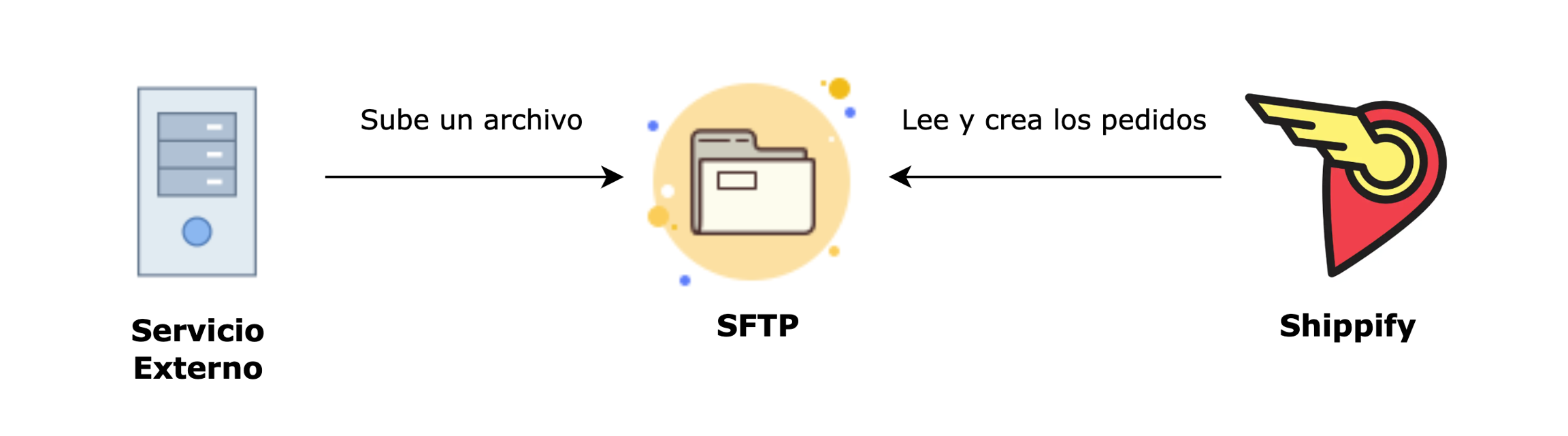
Server
You can use your own SFTP server to store the files and provide us with access to read it constantly. Alternatively, if you don't have one, we can provide access to ours.
Files
We support a wide variety of formats for the files you want to upload to the server:
JSON
EXCEL
CSV
XML
EDIFILE
In these files, it's important to include all the required information to create a delivery in our system. You can review the required fields in the documentation this link.
Requirements
To activate this integration, you need to send us a request via email to [email protected] with all the information for configuration. Here are the details you need to include along with examples:
Email of my company in Shippify: Here you should provide the email of your account in Shippify.
SFTP Server: Shippify or Own. If it's your own, attach the following details:
Host
Port
Username
Password
File Type: Format of the file you will upload to the SFTP, it can be JSON, EXCEL, CSV, XML, or EDIFILE.
Time Interval: Indicate how often you will upload a file.
Orders per File: Specify how many orders are included in each file.
Sample File: Here you can attach a sample file that you will upload to the SFTP or provide a URL to the file.
File Description: You can attach an Excel file, either as an attachment or via URL, explaining the meaning of each field in the file and whether it needs to be registered in the platform or not.
Última actualización