Import
This method for creating deliveries is ideal for small companies or if you are just trying our services for the first time.
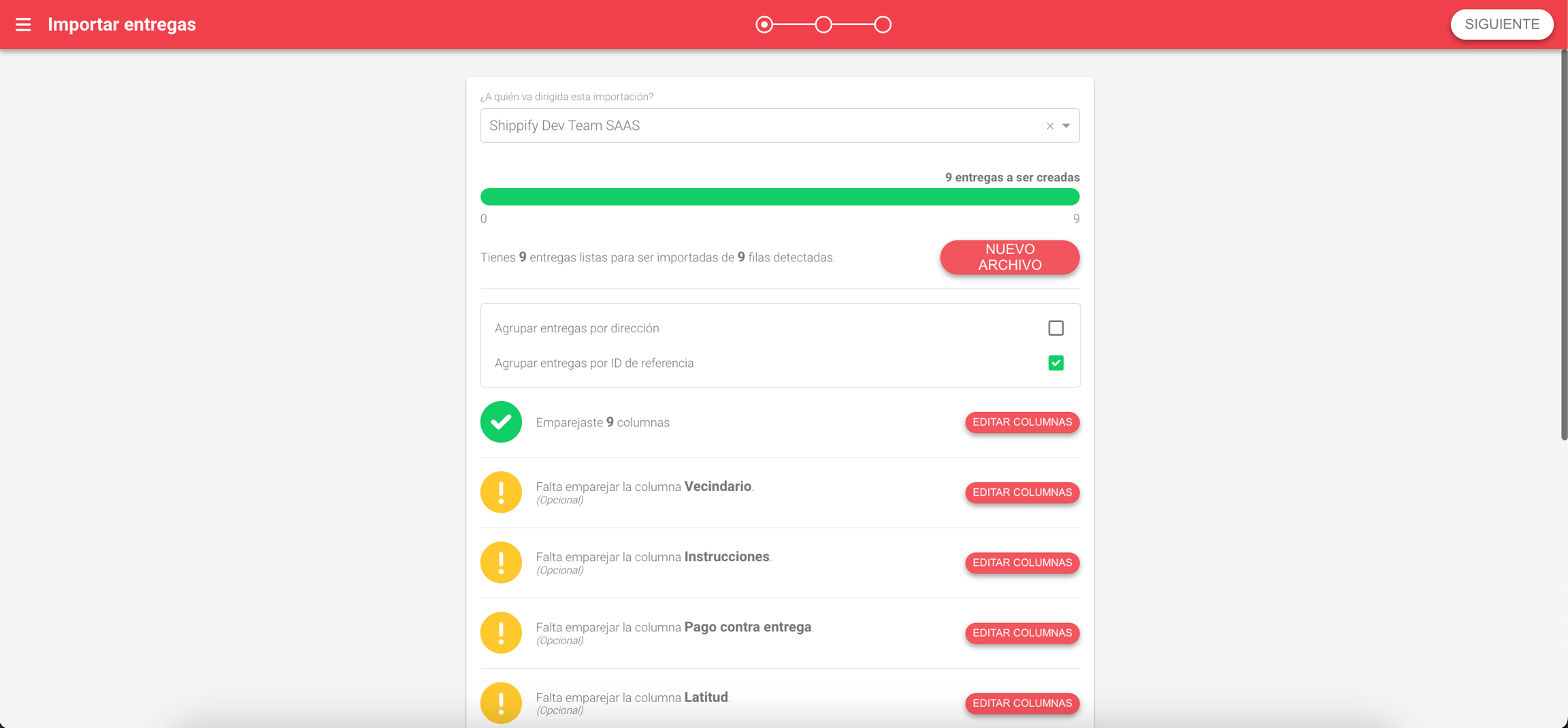
Última actualización
This method for creating deliveries is ideal for small companies or if you are just trying our services for the first time.
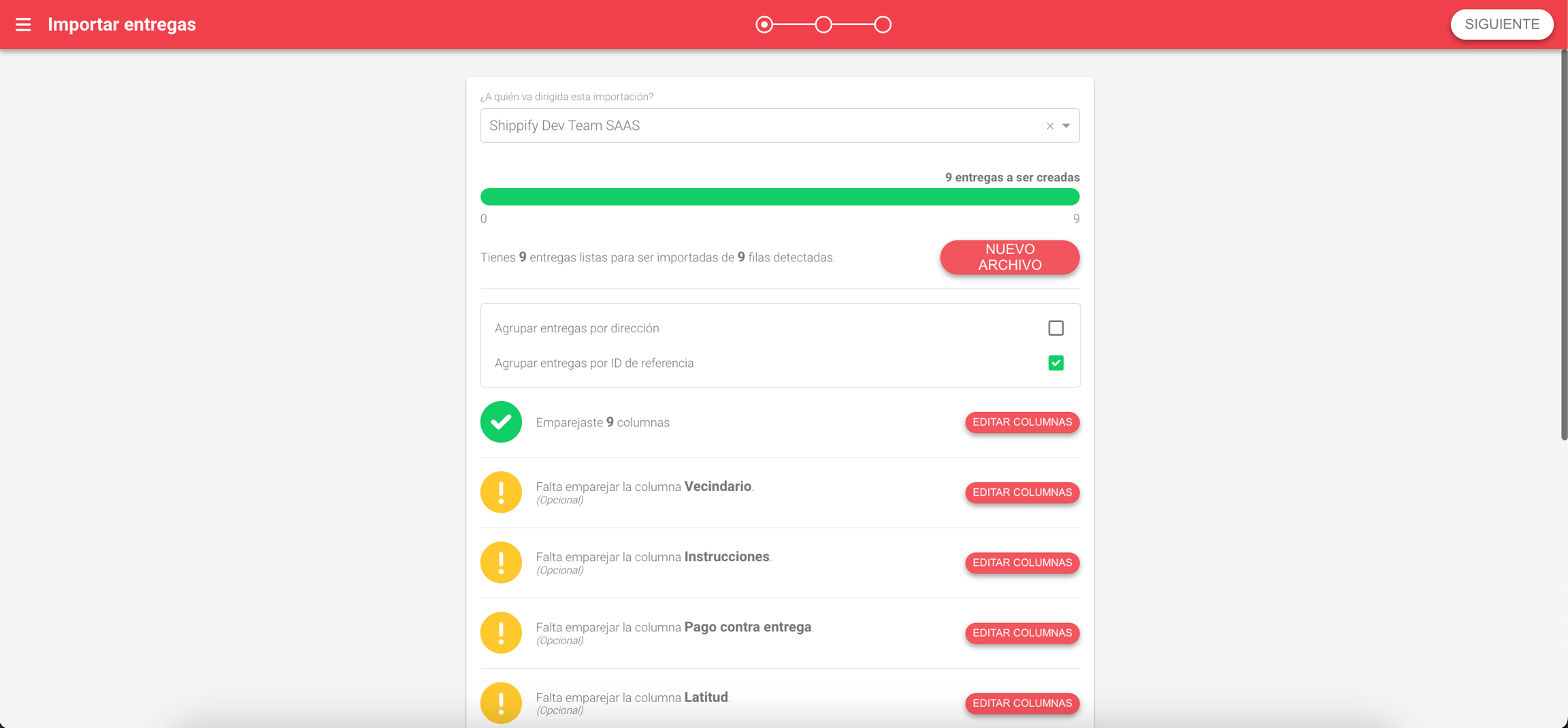
Última actualización